OneDrive is getting a new mobile app better search and colored folders in File Explorer
Posted on October 8, 2024 • 4 min read • 700 words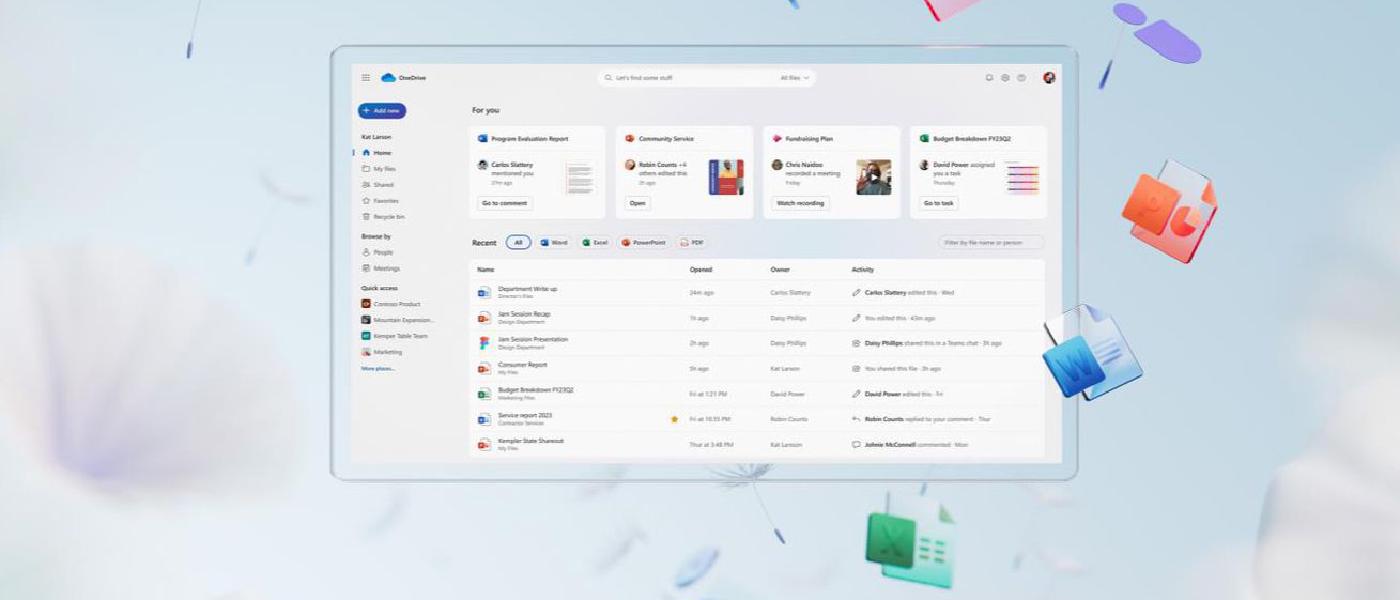
Microsoft’s OneDrive cloud storage service is getting an improved search experience, a new mobile app, colored folders in File Explorer, and much more in the weeks ahead. Starting today, Copilot in OneDrive will now be available to all of Microsoft’s commercial customers.
“Our improved search experience is a game-changer,” says Jason Moore, vice president of product for OneDrive. “With new filter controls and more detailed results, find the exact file or folder faster and easier—whether it’s stored in your OneDrive, a shared library, or a folder from a teammate.”
/cdn.vox-cdn.com/uploads/chorus_asset/file/25664892/Rob_Nunez_0_1728404475198.png) Image: Microsoft
Image: Microsoft
The improved OneDrive search results.
Microsoft says it’s giving this OneDrive search experience “a major performance boost,” with faster launch times for the storage service, too. The search update is rolling out now and will be available to OneDrive commercial customers by the end of 2024.
Starting today, Windows File Explorer will now support the colored folders inside OneDrive. If you’ve previously set colored folders on the web version of OneDrive, then you’ll start to see these show up in File Explorer. Microsoft is also planning to make “significant improvements to the document library experience” of OneDrive by mid-2025. “We’re improving the overall performance and reliability, making it easier and faster to navigate, switch to and create custom views, and filter large data sets,” says Moore.
/cdn.vox-cdn.com/uploads/chorus_asset/file/25664893/Rob_Nunez_1_1728404533921.png) Image: Microsoft
Image: Microsoft
OneDrive folder colors inside File Explorer.
A new OneDrive app is also on the way for iOS and Android users. “The updated mobile app puts your photos front and center, with easy-to-navigate albums, people, and favorites,” says Moore. There’s also an improved AI-powered photo search that lets you use natural language to find photos. This means you can search how you speak, so things like “a dog on a boat” will return the photos you’re looking for.
This new OneDrive app will also surface memories, trips, and birthdays on the homepage. Microsoft is also making it easy to import photos from other cloud services with the OneDrive mobile app. You can import photos, videos, and documents from Google Drive, Google Photos, and Dropbox.
/cdn.vox-cdn.com/uploads/chorus_asset/file/25664962/onedrivenewmobileapp.gif) Image: Microsoft
Image: Microsoft
The new OneDrive mobile app.
This new OneDrive mobile app is rolling out to Android users starting today, with a new iOS version arriving in November. This photo search feature is rolling out to Microsoft 365 subscribers first, before being available to all users by summer 2025.
Copilot is also launching inside of OneDrive today for all commercial users. Copilot Agents are coming to OneDrive, too, so you can have a custom-built AI assistant to handle all your folder needs.
The latest changes to OneDrive come a year after Microsoft held a similar event for its cloud storage service last year. Microsoft has added a Fluent design refresh, AI-powered Copilot features, folder colors, and the ability to favorite OneDrive files over the past year.
Microsoft is also planning further changes to OneDrive in the future. The updated photos experience is coming to every platform, including PC, web, and macOS. Microsoft Designer will also be integrated into OneDrive in the future, allowing users to easily edit photos quickly.
OneDrive’s future AI features also include personalized views, which automatically group your files and photos based on moments, hobbies, or collections. Microsoft is even planning to integrate one-click AI actions like summarization and file comparison directly into File Explorer and macOS’s Finder soon.
(function (window, document) { window.MemberfulOptions = { site: “https://subs.theverge.com” }; const initialElement = document.getElementsByTagName(“head”)[0] || document.getElementsByTagName(“body”)[0]; const script = document.createElement(“script”); script.type = “text/javascript”; script.async = true; script.src = “https://d35xxde4fgg0cx.cloudfront.net/assets/embedded.js"; script.addEventListener(“load”, () => { window.MemberfulEmbedded && window.MemberfulEmbedded.setup(); }); if (initialElement) { initialElement.appendChild(script); } })(window, document);
Sign up for Notepad by Tom Warren, a weekly newsletter uncovering the secrets and strategy behind Microsoft’s era-defining bets on AI, gaming, and computing. Subscribe to get the latest straight to your inbox.
Monthly
$7/month
Get every issue of Notepad straight to your inbox. The first month is free.
Annual
$70/year
Get a year of Notepad at a discounted rate. The first month is free.
Bundle
$100/person/year
Get one year of both Notepad and Command Line. The first month is free.
We accept credit card, Apple Pay and Google Pay.